
LITHIUM BATTERY GUIDELINES TO AS/NZ3001.2:2022
This is a guide to help understand the requirements of the new standard in relation to lithium battery
The benefits of remote temperature monitoring to your RV or campervan are enormous. An easy-to-use remote monitoring system can give you added peace of mind on your adventures—for your family, your food, and your pets.
No matter what type of RV or campervan you’re driving, keeping your riders (both the human and the furry kind) comfortable and your groceries intact will always be a top priority. Thankfully, technology has evolved to allow for easy monitoring of your fridge, freezer, and room temperatures from your mobile phone, helping you lead a safe, efficient, and enjoyable adventure, no matter the season.
In this post, we’ll dive deep into the world of temperature monitoring to unpack everything you need to know before you hit the road:
There are many obvious benefits to keeping an eye on temperatures throughout your RV, but there are also a few common pitfalls that aren’t as obvious to your everyday camper.
Temperature monitoring can help:

Remote temperature monitoring in the RV/campervan setting requires a simple system of sensors that send data to a communication hub with a user-facing display. Many systems also offer mobile alerts when temperatures rise or fall outside of your desired range.
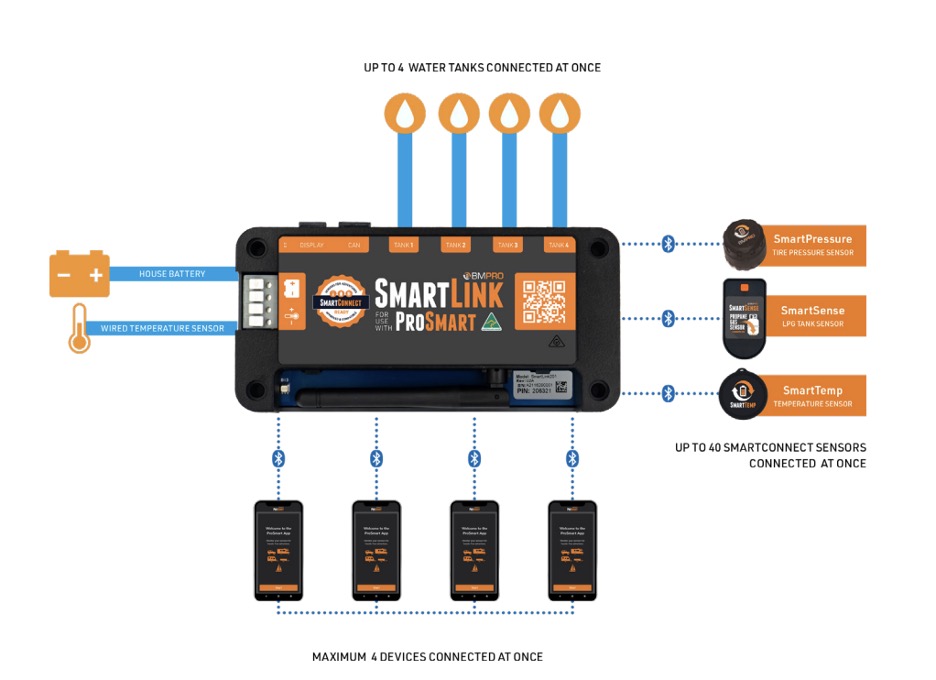
Each remote temperature sensor should be battery-powered, wireless, water-resistant, and designed to easily fit—and stay—in its desired location.
Most of today’s temperature monitoring systems operate using either WiFi or Bluetooth connectivity.
WiFi is what we’re all used to using to get online. It’s probably how you’re reading this article right now! WiFi allows multiple devices to connect to the internet through a single hub or router. When used for temperature monitoring, this means your sensors can reach farther, but setup may be more complicated and will rely entirely on that WiFi signal.
Bluetooth connections allow devices to connect directly to one another over shorter distances. Since most camper setups are fairly small, this makes it a great tool for temperature monitoring directly from your mobile device, without the need for WiFi on the road.
Now that you understand the system, the possibilities are endless. You can monitor temperatures throughout your RV by simply adding a sensor to a new location.
Common spots to watch include:
Let’s take a closer look at each of these spots where remote monitoring can really pay off:

Food temperature is high on the list of priorities for campers. RV fridges are notoriously inconsistent when it comes to temperature, and the results can mean spoiled food, food that’s too cold, or issues with mold.
Did you know there are actually three different types of RV refrigerators? Temperature issues and monitoring needs can vary depending on your fridge design:
Absorption refrigerators are the most common type seen in RVs. They can run off of AC Power or LP gas (propane). This is also known as a “2-way fridge” and is a flexible solution for campers looking to boondock and hook up to shore power at campgrounds. However, they can also be less efficient, slower to cool, and offer less separation between freezer and fridge temperatures.
Compressor-driven refrigerators are powered by AC/DC power, either from your coach battery or shore power at a campground. They tend to cool more quickly and efficiently but are limited by battery life when boondocking.
“Residential-Style” refrigerators are larger and cool more consistently, but can only be powered by AC power when plugged into shore power or by using an inverter to convert your house battery’s DC power to AC power.
You may also see the term “3-way fridge,” which means the fridge can run off of AC Power (shore power), Propane, or DC Power (house batteries).
Tips for setting your RV fridge and freezer temperatures:
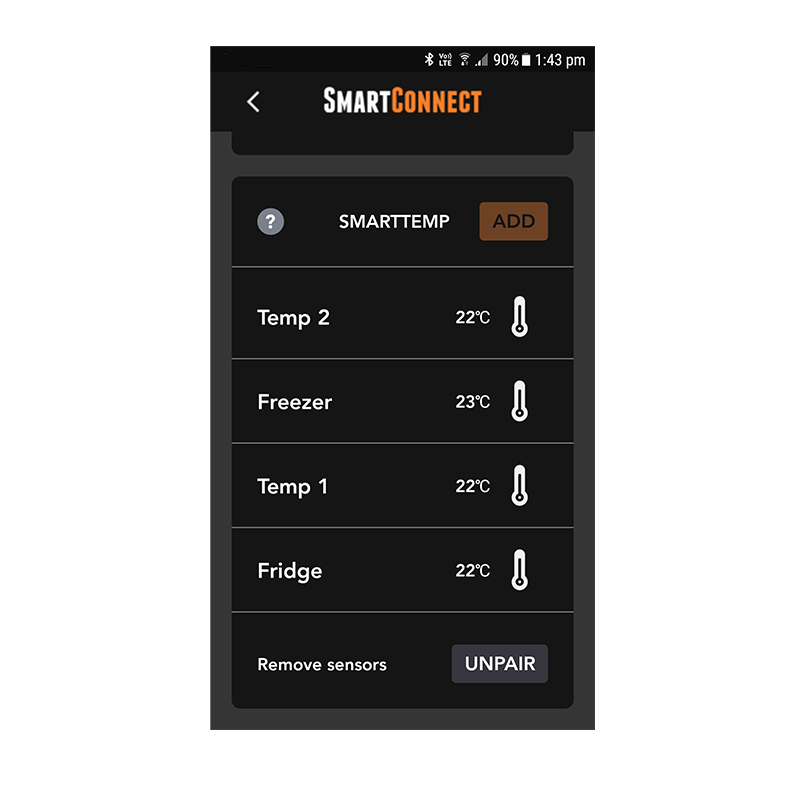
Just like your home, room (or ambient) temperature preferences can vary based from person to person. In general, preferred temperatures average between 65°F and 70°F, and most campers set their temperature to run cooler at night.
Depending on the season, keeping these temperatures inside the RV can be more difficult and cost more energy.
Tips for monitoring your ambient temperatures:
Of course, one of the chief concerns of many campers is the safety of their furry friends. When your dog or cat needs to stay in the RV for an extended period of time, you’ll want to keep a close eye on the temperature to make sure they remain safe and comfortable.
Tips for pet temperature monitoring in your RV:
Depending on your RV, the communication hub might already be installed by the manufacturer. In this case, setup should be easy, and you can most likely add additional sensors to support more temperature readings.
Many Jayco and Thor units come equipped with JayCommand by BMPRO or RVMaster. Check out our video series on how to best implement these monitoring systems.
If your RV did not come with a temperature monitoring system, then you can easily add one yourself.
ProSmart is a DIY-friendly system from Australian adventure brand BMPRO that allows you to easily monitor water levels, gas levels, tire pressure, temperatures, and battery charge while on your adventures, all from an easy-to-use app on your smartphone.
To install the ProSmart Premium system:
For an idea of how easy this process can be, check out this real-life review from Jayco camper Bronson of Adventures with Rosy:
https://www.youtube.com/watch?v=_w–moyhKm4
Should we be highlighting ProSmart or ProSmart Premium?
If there is a great intro video to ProSmart, might link to it as well.
BMPRO Smart RV systems are easy to install and come ready to communicate with up to 40 sensors. Their SmartTemp monitoring system comes with 4 temperature sensors, monitored from a simple mobile app. SmartTemp is not a standalone product but is compatible with all BMPRO Smart RV systems: JHub (with ControlNode103), Odyssey (with OdysseyLink103), JAYCOMMAND, RVMaster, ProSmart, and ProSmart Premium
Like this post? Share it!

This is a guide to help understand the requirements of the new standard in relation to lithium battery

Looking for more Power? Our 12V Guru discusses the key elements you need to know when upgrading a 12V system

Solar Panels installed on your vehicle roof? Our 12V Guru discusses how to optimise their performance in place of buying more panels

© 2020